Your Free Gift The Basic Bundle for Fashion Designers
Your Free Gift The Basic Bundle for Fashion Designers
0,00 $
Looking for a collection of the most used poses in fashion illustrations? Then THE BASIC BUNDLE is the best solution for you. It’s a bundle of female fashion templates in the six most essential stances in fashion design. The fashion templates in this set offer a variety of versatile active and static poses. Therefore THE BASIC is suitable for showcasing elegant dresses as well as casual outfits.
The set features:
Show us your creativity and art! Simply use the hashtags #TheBasicBundle and #DrawWithMichaela on social media to share your designs with our community!
Illustrated & Designed by Michaela Koleva
Handcrafted with love for details
Creativity, functionality and high-quality designs
The perfect gift for you or your loved one
Creative people and designers often have a tight time schedule and the competition in the fashion industry grows each second. As a result, it’s essential to invest your time and efforts in the garment-construction process. The perfect solution to be more efficient and leverage your talents is to use fashion templates for your designs.
Furthermore, our done-for-you figure templates are based on the ten heads scale, which makes them ideal resource for every professional or aspiring fashion designer or fashion illustrator. They are easy to use and modify.
In our SHOP you can find a variety of fashion figure templates in versatile poses suitable for all styles of garments.
There are several ways to use a fashion design template for your designs.
If the template doesn’t match your drawing style or the one of your collection, then you can make adjustments easily. While tracing, consider changing or loosing facial features, accessories, or hairstyles and replacing them with your own vision about it.[/two_third_last]
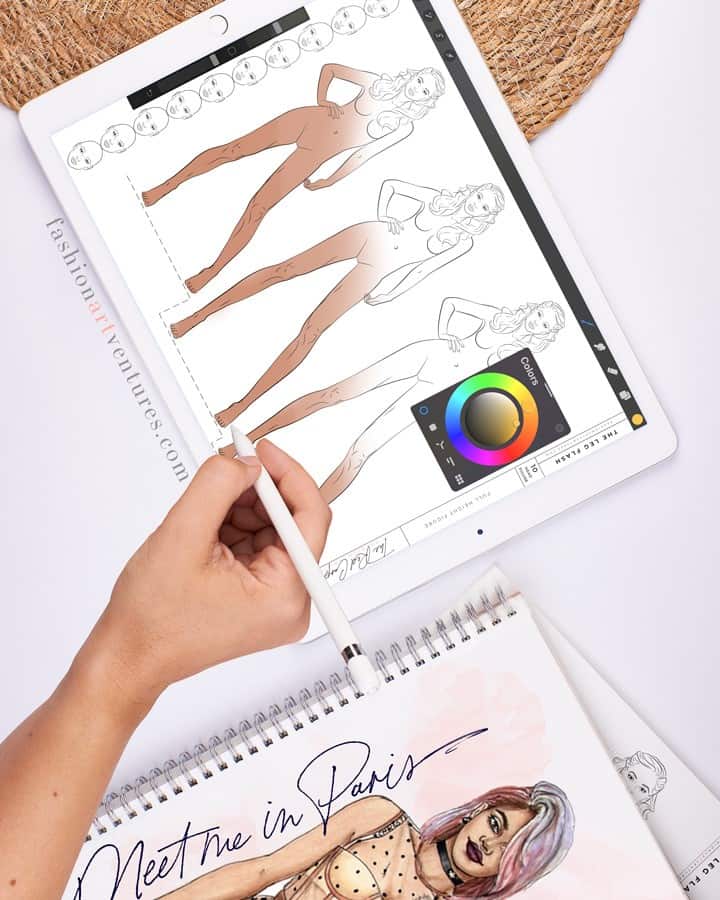
01
Using fashion templates is a perfect solution for being more efficient and leverage your talents.
All figure templates in the FAV Shop are based on three body types- realistic, elongated, and idealized/ fantastic.
Depending on your drawing style or your project’s nature, you can choose between an eight, nine, or ten heads tall version of the croqui.
02
Three of the figures in the set are full-body templates, perfect for showcasing a complete outfit from head to toe.
The rest of the figures are close-up versions of the croqui giving a closer look at the torso, face, arms, and feet.
Those will serve you well for designing in-depth, like hairstyle, makeup, footwear, accessories, etc.


If you don’t want to draw your illustration from scratch, yet still give it a personal touch, here’s a trick.
If I’d like to change the model’s ethnicity or facial expression (i.e. give it a smile), I like to use the highly detailed coqui and hint with circles the position of the eyes. Then I add guidelines for the mouth and nose and finish off the face the way I want.
You can use the same technique to sketch in the joints and move the position of the arms and legs. Take the freedom to make adjustments to specific areas and polish them off in your personal artistic style.
03
Open the desired figure in the design software of your choice (i.e. Adobe Photoshop or Procreate) and create a new layer to begin sketching your design ideas. And if you prefer working with traditional media, print out the desired version of the croqui and start drawing!


04
I’d love to see your final work, so be sure to use the #DrawWithMichaela hashtag, so that we can all be inspired by what you do!
The best part is you’ll be connected with other creative entrepreneurs who are growing alongside you!
Thank you for being a part of this adventure!
All Goods purchased and sold through Fashion ARTventures are subject to the Terms & Conditions and Shop Policy.
The non-exclusive, non-transferable Standard license allows:
1. Personal use: your own purposes, creating artwork or stationery for your business – no Licenses are required for all the artworks.
2. Small commercial use: for creating end products for sale where lifetime sales of the End Product do not exceed 100 units. The End Products (digital design or physical items) must be significantly different than the original fashion template and require time, effort, and skill to produce. The End Products must not be used or sold in a way that is directly competitive with the original fashion template you purchased.
3. Small commercial use: for creating one project for a client or customer, that will be sold only one time. The End Products must not redistribute the original fashion template to any third party in a manner that allows for the extraction of the original item.
| You Can… | You Cannot… |
| ✔️ Use a purchased figure template to create an illustration, turn the illustration into one commercial product (ie a mug or an art print), and sell that product | ❌ Use a purchased figure template to print and sell in booklets, ebooks, or planners in its original form. |
| ✔️ Use a purchased fashion figure to represent a product in a catalog/ portfolio. | ❌ Use a purchased fashion template in a catalog and distribute (for free or for sale) as a catalog template |
| ✔️ Use a purchased fashion template to create artwork for a client | ❌ Distribute the purchased fashion template to a client with the artwork |
Items purchased under the Extended License may be used to create End Products for Sale that may be sold an unlimited number of times.
After purchase, you will receive the email with your download link from me.
If you don’t see the download email within minutes, please check your spam (junk mail) folder. If you still can’t find it, let me know.
The majority of products on Fashion ARTventures are delivered as a .ZIP file, which keeps multiple files together and saves space. You can unzip a file by following these steps:
PC: To extract a single file or folder, double-click the .zip file to open it. Then, drag the file or folder from the compressed folder to a new location.
To extract the entire contents of the compressed folder, right-click the folder, click Extract All, and then follow the instructions. You can also download the free Zip Reader if needed.
Mac: Double click the .zip file, then search for the product folder or product file. You can also download the free StuffIt Expander if needed.
iPad / iPhone: Download ZipApp Free or iZip on your iPad. Both of these are free apps that will allow you to unzip .zip files on your iPad. Install it and open the app.
Transfer or download the product files to your iPad. Tap Open in “iZip”, then it will ask you if you’d like to unzip all of the files. Click OK.
Once the files have unzipped, you’ll be able to access them from your iPad’s Files in a folder called iZip. Tap this folder to check out the files inside.
Artists use the head of the figure as a unit of measurement to divide the human body into more manageable sections.
A realistic human body from the top of the head to the toes is around 7,5 to 8 heads tall. In fashion drawings, however, the body proportions get exaggerated and elongated to 9, 10, and even 11 heads.
All figure templates in our Shop are based on three body types- realistic (8 heads), elongated (9 heads), and idealized/ fantastic (10 heads).
This figure is about the average height of a human body and therefore a preferred croqui by costume designers, who create garments worn by actors and everyday-life people.
Fashion illustrators use a more elongated, stylized silhouette to enhance the garments. The nine-head figure is an exaggerated version of tall runway models.
Fashion designers and illustrators prefer extremely idealized, fantastical proportions for beautiful commercial Illustrations and couture collections.
Yep! If you want to edit the templates digitally or use them with a digital illustration app on your graphic tablet, you’ll need a software that supports the formats .png, .pdf, .ai, .eps.
All our fashion templates are created as vector drawings in Adobe Illustrator and saved in the following formats:
PNG: image file, compatible with most readers and raster graphics editors (i.e. Adobe Photoshop, Procreate, etc.)
PDF: document file for Adobe Reader or other PDF readers, can be imported in Adobe Illustrator and Photoshop
AI: Vector-based file that can be scaled, Adobe Illustrator only
EPS: Vector-based file that can be scaled, compatible with Adobe Illustrator and other vector software
We recommend that prior to purchase, you make sure that your editing software or digital illustration app supports those formats. Please note that it is very helpful to have a working knowledge of the software as well.
We cannot offer full technical support for the products when used with different types of software or drawing apps.
Our figure templates are made true to realistic figures and vary in body proportions so they can be used in different fields of fashion design.
They are vector drawings, which makes them versatile and easy to edit digitally. A great feature if you want to create a large scale high-res illustration, billboards, or need to make a dry large graphic for a presentation.
Each of our croquis comes in 8 to 9 versions, from a plain dashed croqui to a fully detailed figure with close-up sections on specific body parts. You have the choice to use them as rough guidance to draw the body, face, and hairstyle in your drawing style. But you can also take the detailed figure as-is and completely focus on the garment. They can be used for traditional as well as for digital drawings.
Every template is created to fit a niche, which makes it easy to quickly pick the perfect pose for your project. Here an overview of our theme-specific collections:
The Red Carpet Bundle (elegant poses)
The Catwalk Bundle (runway poses)
The Plus Size Bundle (our bestsellers with curves)
The Street Style Bundle (casual poses)
The Activewear Bundle (sporty poses)
The Kid’s wear Bundle (from baby to junior poses)
The Maternity Bundle (pregnant croquis)
The Accessory Bundle (jewelry and accessory displaying templates)
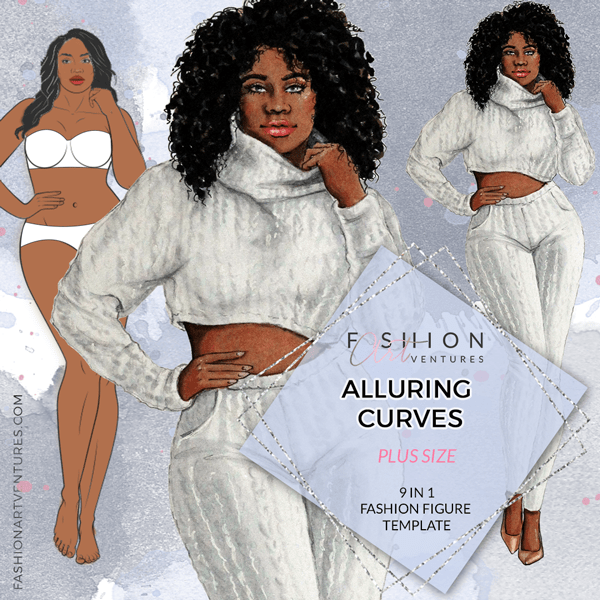
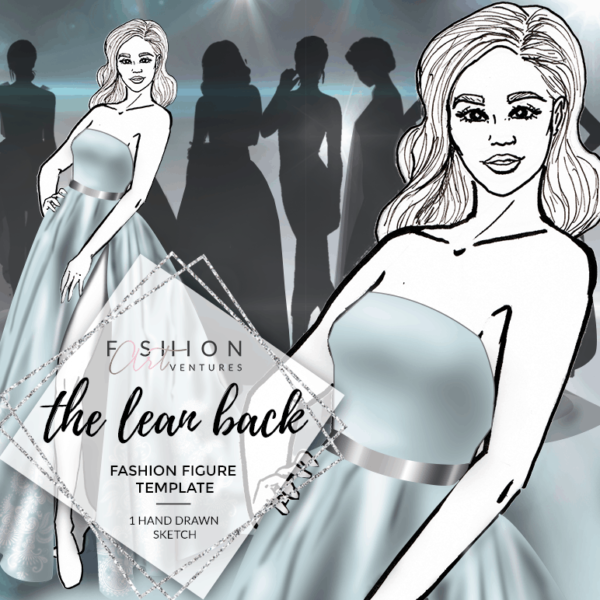
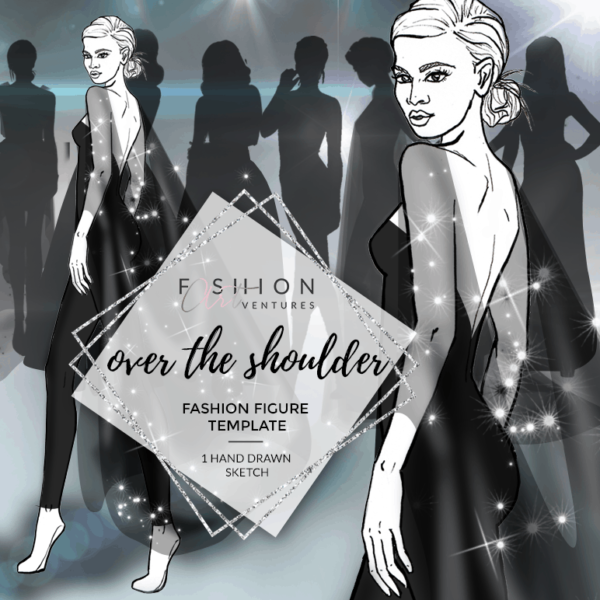
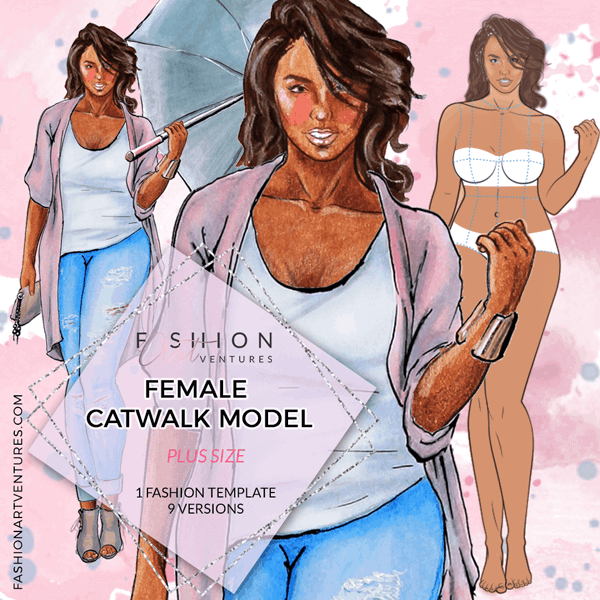
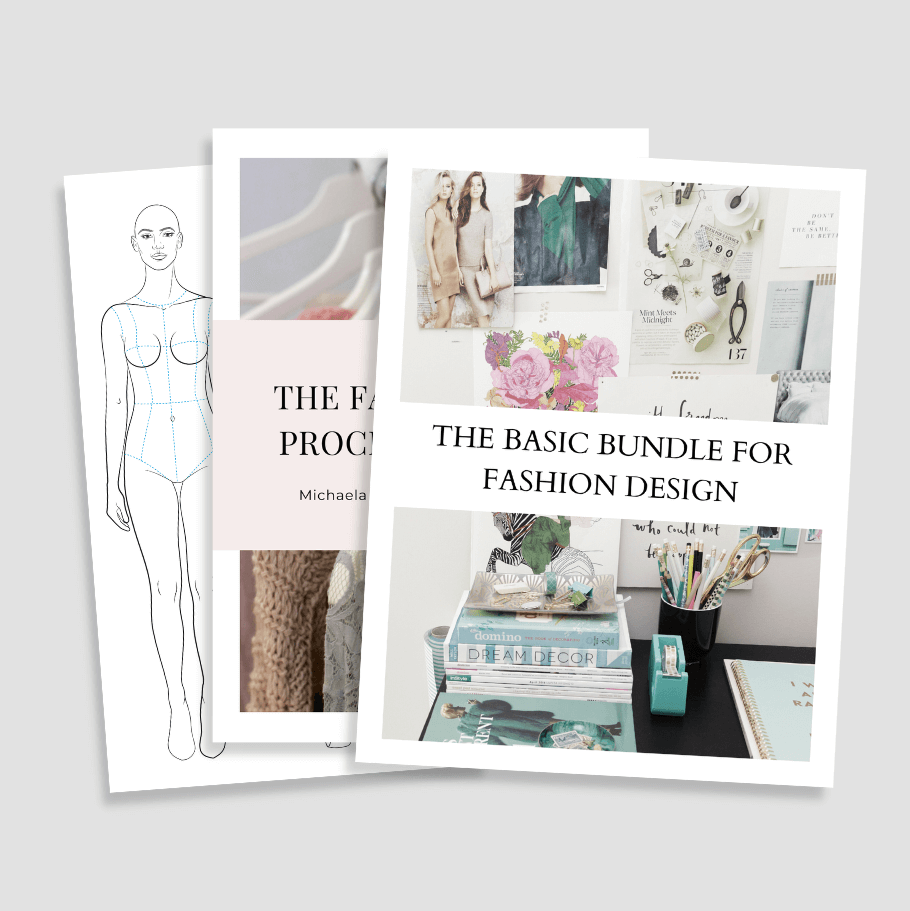
THE BASIC BUNDLE is a collection of female fashion templates in the most essential poses + the fashion design process checklist and the fashion figure proportion scale for sketching the croquis freehand.
Grab your favorite paints or your iPad, put on some chill tunes, find a cozy spot, and let us take you on a journey full of ARTventures! As you color, you’ll be practicing your artistic skills, exploring color combinations, and improving your eye for design.